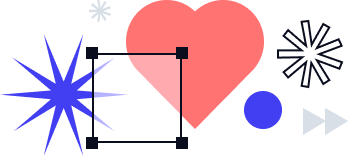Today’s business environment requires that companies optimize operational efficiency – including workflow and document management – to stay competitive and drive profitability. Manual processes consume valuable time and resources and hinder productivity, a lesson that hit home during the pandemic. In McKinsey’s Global Survey on automation technology, more than 70% of respondents reported their companies were, at a minimum, piloting automation technology, with the highest demand for intelligent document management and processing tools.
Indeed, rapid digitization during the pandemic led many organizations to accumulate tools that helped remotely automate a wide range of workflows. However, in their haste, these organizations often needed to pay more attention to the importance of conducting a cost-benefit analysis to evaluate whether the benefits of using these tools outweighed the costs.
When it comes to document workflow automation solutions, an important part of a cost-benefit analysis is identifying the capabilities and limitations of these tools to calibrate expectations.
The main goal of using a cost-benefit analysis is to reach a clear understanding of the business value of adopting these tools to help organizations make informed decisions that align with their objectives and maximize their return on investment.
The top-level benefits of airSlate cost-benefit analysis
A cost-benefit analysis of airSlate’s automated document workflow solution demonstrates multiple top-level benefits, including:
1. Time efficiency and resource allocation to increase productivity
Manual workflows are notorious for their time-consuming nature. Employees spend countless hours on repetitive tasks such as data entry, document sorting, and approval processes. The inherent delays and bottlenecks inhibit responsiveness and agility.
airSlate’s automated document solution lets you reclaim working hours spent on manual tasks. Users can offload work like creating/updating records, pre-populating documents from your systems of record, exporting results, and notifying stakeholders of a document’s status.
By delaying the implementation of workflow automation, businesses risk squandering valuable human resources that could be better utilized for high-value activities, such as strategic planning, customer relationship management, and innovation.
2. Reducing errors and promoting quality assurance
Automation minimizes human error by ensuring consistency and accuracy across all workflow stages. Tasks such as data entry, document routing, and compliance checks can be performed precisely, reducing the likelihood of mistakes and rework.
3. Facilitating speed and responsiveness to customer requests
Organizations that can swiftly adapt to customer demands, market changes, and emerging opportunities have a competitive advantage.
Businesses can expedite processes, eliminate unnecessary delays, and improve response times by implementing document automation. Automated notifications, real-time reporting, and instant access to information empower employees to make informed decisions promptly. Delaying automation hampers operational speed and responsiveness, risking profitability by potentially missing out on time-sensitive opportunities.
4. Improving scalability and growth potential
As businesses expand and operational volumes increase, manual workflows become more cumbersome and inefficient.
Automation platforms can accommodate higher workloads without requiring a proportional increase in resources. Organizations can handle larger volumes efficiently and seamlessly scale their operations by automating repetitive tasks.
5. Enhancing compliance and risk management
airSlate’s automation platform enables robust security measures, audit trails, and compliance features to ensure regulatory adherence. By leveraging automation, organizations can proactively manage risk, reduce exposure to compliance violations, and safeguard profitability.
6. Simplifying and streamlining document workflow with a single, all-in-one solution
The comprehensive solution from airSlate enables users to implement document workflow automation from start to finish with multiple integrations, document editing/completion, eSignature, and more in one platform. Businesses can effortlessly navigate the complexity of document workflows by providing seamless integration options with cloud apps like CRMs (e.g., Salesforce), ERPs (e.g., NetSuite), and cloud storage sites (e.g., Google Suite, Box, Sharepoint).
Analyzing the cost benefits of an automated document workflow
While companies understand the importance of automating document management, they may not understand how to analyze the cost benefits. Here are examples that illustrate how a company can identify the actual cost and time benefits.
Streamlining the intake process; cost-benefit analysis in healthcare
Let’s assume your client is a medical clinic, and each physician sees roughly 440 patients every month. Every patient must complete an intake form (each form corresponds to one “flow”). By automating the patient intake process, the office administrator, who makes $25/hour, is spared 15 minutes of work per patient, meaning the facility saves $6.25 per flow for a total monthly savings of $2,750 ($6.25×440 patients).
Of course, there are additional benefits for patients and the facility.
Using an eSignature solution like signNow to send, collect, and organize patient paperwork, patients can complete their paperwork electronically versus having to print and scan emailed documents to send back to the health facility or drop off the paperwork in-person to complete any necessary treatment consent. Instead of a frustrating and time-consuming process, the patient benefits from a simple intake process that enables documents to be accessed at the patient’s convenience – even from a mobile device.
The medical facility also has easy-to-access documentation of a patient’s consent to treatment.
Creating a better client experience; cost-benefit analysis in construction
For one equipment rental company, using signNow has created a much more efficient client experience. Coordinators no longer need to chase down contracts. The company’s 60 coordinators save at least one hour daily, five days a week. That’s 300 hours a week or 15,000 hours over a year.
Ensuring an efficient contract journey; cost-benefit analysis in the university setting
A university’s academic affairs office hires approximately 100 adjunct faculty members over a single academic year. Each adjunct is given a contract ahead of the semester to teach. From start to finish, the process takes about 1.5 months. It begins when a department requests a new adjunct contract and ends when the contract is returned, and the university considers the adjunct hired.
Each contract process has a corresponding flow with 20 associated actions, requiring the input and approval of several university staff members and administrators. Contracts must be created, approved, and sent to each adjunct. During the process, contracts move across multiple departments, corrections are made if necessary, and if contracts are not returned, they must be hunted down.
Let’s say five university staff members and administrators are involved in the process. By automating the workflow, they are each spared 10 hours of work total per contract. If staff compensation averages $50/hour, this translates into $500 per flow. The five staff members save a total of 1,000 hours (100 contracts x 10 hours) and the university saves $50,000.
These calculations do not consider the intangible benefits of automating this process, like giving back the staff time, shortening the process completion time by weeks, offering adjuncts a smooth onboarding experience, and having up-to-date systems of record. This type of automation mitigates the challenge of keeping track of all the contracts as they are being created, circulated, and returned.
The implications of delaying the adoption of workflow automation
The cost-benefit analysis of workflow automation versus delaying its implementation shows the profitability risks involved. Delaying the adoption of workflow automation inhibits scalability, impeding compliance and growth potential and stifling profitability.
Conversely, leveraging a workflow/document automation platform empowers organizations to optimize operations, enhance productivity, mitigate risks, minimize errors, and position themselves for sustainable growth and profitability in today’s competitive landscape.