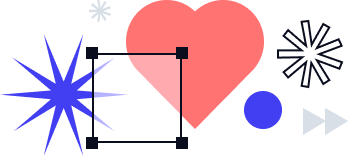While Microsoft Teams is keeping businesses connected, we are taking a deep dive into how the signNow add-in is helping healthcare providers and teachers.
At signNow, we believe every person and business should be able to automate their routine tasks and streamline workflows to achieve higher productivity. We accomplish this not only through our products but through partnerships with other great companies and integrations with their products.
I wanted to learn more about our vast number of integrations and decided to start with one of the most asked about integrations — signNow for Microsoft Teams.
With more people working from home, this is an integration that is in high demand right now. I’m excited to give you a closer look at how the integration works and introduce you to two unique use cases.
Here’s how it works
You may already know that Microsoft Teams is a communication and collaboration platform that combines a workplace chat, video meetings, file storage, and application integration.
But did you know that signNow’s advanced e-signing capabilities now integrate inside Microsoft Teams? With this powerful integration, you can increase your organization’s productivity, delight customers with an easy-to-use interface, and save money while maximizing ROI – all without leaving Microsoft Teams.
As if that’s not enough –
The signNow integration with Microsoft Teams empowers you to:
- Initiate eSignature workflows – Make approval processes quick and easy for you, your teammates, and customers
- Save time with reusable templates – Set up a document for every recipient and track the status of signature requests in real-time
- Always stay in the loop with instant notifications about document status right in your Microsoft Teams
- Access approved documents – signed documents are automatically uploaded to Microsoft Teams
Let’s look at all this in more detail with a real-life example
First up, let’s visit a healthcare management company that operates behavioral health treatment centers, primary care groups, and medical detox centers across the United States.
The healthcare staff has been leveraging Microsoft Teams to schedule, manage, and conduct virtual visits for their patients. With signNow, administrators can customize and send consent forms for signing right from Microsoft Teams.
Before using the signNow plus Microsoft Teams integration, their process looked a little like this:
They would get a new patient and they would have to print, scan, sign, and send back forms which would take days and sometimes even weeks. Often the forms would be inaccurate or have missing data or there would be delays that would result in postponed patient visits.
Now, their new and improved process looks like this
A new patient can now fill out all required forms online, from a desktop or mobile device, anytime, anywhere. Signing guidance helps the patient accurately complete the forms. When completed and signed, the forms are automatically sent back to the healthcare management company and are automatically uploaded to Microsoft Teams where staff can open, edit, or eSign it themselves — all without leaving Microsoft Teams.
If multiple signatures are needed from various parties, they can send documents from Microsoft Teams to teammates in a role-based order. Staff members don’t have to enter emails manually – instead, they can automatically add them from their Microsoft Teams contacts. They can also share a document in a chat so that recipients can instantly open and sign using signNow.
Best of all
The healthcare staff members noticed an increase in their organization’s productivity since teammates don’t need to switch between multiple applications or spend time emailing and tracking documents back and forth between staff members and patients.
Next, let’s visit an elementary school classroom to see how one school uses signNow plus Microsoft Teams to streamline communication.
We learned from one first grade teacher how signNow for Microsoft teams helps to maintain communication with students, even during remote learning. This integration also helps staff and faculty to collaborate by easily sharing resources and stay connected through chat, meetings, and channel conversations.
Teachers are able to turn an assignment or document from Microsoft Teams into a reusable template. They can add signature, text, date fields, and then share the template with their teammates as many times as needed to provide feedback, collaborate on assignments, and store resources.
Teachers can send parents classroom updates or weekly assignments to sign off on. Teachers will also get instant notifications about document status right in their Microsoft Teams.
If the school’s administration sends out a policy update or district-wide announcement to teachers and it requires multiple signers, then signNow will keep them up to date in real-time and display how many recipients still have to sign.
What’s the bottom line?
Teachers love how the signNow + Microsoft Teams integration simplifies complex workflows, improves their collaboration, and secures their documents.
Want to learn more and see for yourself how the signNow + Microsoft Teams integration works? Check out this short video.